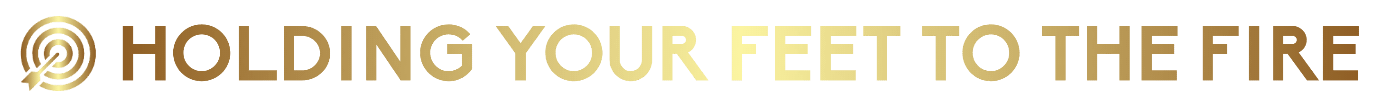Ever catch yourself mindlessly scrolling, only to discover that an hour has vanished into the digital void?
This happens to many people, but the good news is—you hold the power to change this habit.
If you’re ready to reclaim your focus, these tiny, practical tweaks are your roadmap to finally stop scrolling and take back control, one gentle habit at a time.
Finally Finish What You Start
You don’t need more information. You need the accountability to execute.

Learning how to stop scrolling is about more than just willpower—it’s about understanding your habits, triggers, and using smart strategies to regain control over your time and attention.
By becoming mindful of when and why you scroll, you can make intentional choices that help you spend your time more meaningfully.

How to Start Changing Your Scrolling Habits
The trick for how to stop scrolling starts with you becoming aware. Notice those moments when your thumb just automatically swipes through your phone screen—that’s your cue to hit pause and take control.
Think about what usually triggers your scrolling—maybe it’s boredom, feeling anxious, or just plain habit. Once you know your triggers, you can catch yourself before you get sucked in.
Another easy way to stop scrolling is to set some boundaries for your phone time. Try picking certain parts of your day as phone-free zones, like during meals or the first hour after you wake up.
This little change can seriously cut down the mindless scrolling and open up space for things you actually want to do.
Use Tech to Stop Scrolling and Take Back Control (Yes, Your Phone Can Actually Help!)
Using technology to your advantage can help. Many smartphones have features to monitor screen time and set daily app limits. Tracking your social media use gives useful data to manage phone usage.
When you reach for your phone out of habit, try replacing scrolling with a quick walk, deep breaths, or a hobby.
Remember, learning how to stop scrolling takes time. Celebrate small wins and be kind to yourself. With steady effort, you can regain control over your digital habits and focus on what matters.
Why You Can’t Stop Scrolling — And Why It’s Not Your Fault
The struggle is real—if you’ve tried to limit social media or phone usage, you know how easily it can feel like a losing battle.
But there’s nothing wrong with you and you’re not lazy.
There’s some science behind why you end up glued to your screens, especially late at night when your cell phone almost feels fused to your hand.
Your Brain Loves Quick Rewards — And Scrolling Delivers Them
Every time you scroll your phone and see new content you get a little spike of dopamine.
Your brain is hardwired to crave novelty, and social media platforms serve it up on demand with their infinite feeds.
Those tiny, unpredictable rewards reinforce the scrolling habit loop automatically—part of what’s known as the dopamine seeking–reward loop.
Why Willpower Alone Isn’t Enough to Break the Cycle
Here’s the thing: willpower is a limited resource, and it runs especially low when you’re tired, stressed, or have spent too many hours doom scrolling.
Scrolling habits are the result of “habit loops” that work on autopilot, bypassing your conscious decision-making the second your thumb hovers over yet another non-essential app.
That’s why you need systems (like apps, environment tweaks, or support)—not just tougher self-control—to finally break free and change your digital habits for good.
Willpower has real limits, and understanding its psychology helps you avoid guilt when motivation fades.

How to Stop Scrolling: 7 Effective Habits for Change
Ready for a more peaceful relationship with your phone—without a drastic digital cleanse?
1. Spot Your Scrolling Triggers
Use a habit tracker or notes app to jot down each time you reach for your phone to scroll.
Noticing what happens just before—boredom, stress, or silence—helps you catch the urge sooner and change course.
2. Pause Before You Scroll
When your hand moves toward your phone, pause and take three slow breaths.
This small act breaks the autopilot scroll and brings mindfulness back.
3. Set One Simple Goal Daily
Each morning, pick one goal and keep your phone use focused on it.
This reduces mindless scrolling and helps you stay purposeful.
4. Charge Your Phone Away from Bed
Keep your phone charger across the room to avoid bedtime scrolling and help you wake up refreshed.
5. Use Small Daily Limits
Set a 15-minute timer on your most-used app to build control without feeling restricted.
6. Move Social Apps Off Your Home Screen
Adding a small pause before opening social media makes you more mindful about using them.
7. Take a Daily Tech-Free Walk
Leave your phone at home for a 10-minute walk to reset your brain and reduce screen anxiety.

Screen Time and Energy Management
Managing your mindless scrolling addiction isn’t just about tracking the hours spent. It’s about understanding when and why your screen time spikes—and how it affects your energy and mood.
Remember, every person’s scrolling habits are unique, so tailoring your approach to fit your lifestyle is key to sustainable change.
Small adjustments, like turning your phone screen black and setting concrete goals, can make a big difference over time.
What Your Screen Time Report Isn’t Telling You
Instead of using your weekly screen report as a source of guilt, treat it as a curiosity tool.
Compare your screen time with meaningful time spent on things like creative work, exercise, or actual sleep.
Look for patterns—a spike in usage often lines up with energy dips or stress, pointing to the real triggers behind your digital habits.
Use Daily Limits Without Feeling Restricted or Rebellious
Customize daily app timers to match your real needs, not some one-size-fits-all recommendation.
Treat those “limit reached” notifications as friendly reminders—not rigid blocks that spark rebellion.
Each time you honor a daily limit, celebrate the win—these tiny victories add up fast, reshaping your default scrolling habits into something better.
Mindless Scrolling vs. Intentional Breaks
Not all scrolling is created equal—sometimes it’s a helpful distraction, other times, just an energy drain disguised as a break. Here’s how to spot the difference:
How to Tell When Scrolling Becomes Mindless
- Picking up your phone and forgetting why? You’re stuck in a mindless scroll loop.
- Feeling drained or restless after scrolling instead of relaxed? That’s a sign.
- Losing track of time without enjoying what you see? Screen time has crossed from helpful to harmful.
Doom Scrolling Isn’t Relaxing — Try This Instead
Limit news intake to once or twice daily. Follow positive accounts to boost your mood. Better yet, switch to calming activities like music, reading, or movement to truly recharge.

Social Media and Scrolling Addiction
Let’s call it what it is: social media apps are designed to hijack our attention, lock us into scrolling habits, and sell us more stuff. Knowing this makes it easier to take back control.
As Stanford psychiatrist Dr. Anna Lembke explains, these platforms exploit reward systems in our brain—making them powerfully addictive by design.
Why Social Media Feeds Your Scrolling Addiction (Literally)
Endless scroll and algorithm-driven feeds on every social media platform are designed to hook you in. Notifications, likes, and comments trigger your brain’s reward system, making you want to check repeatedly. The fear of missing out (FOMO) also keeps you coming back, even if it doesn’t make you feel better.
Break the Loop Without Quitting Cold Turkey
Try these simple strategies to regain control over your screen time:
- Do a weekend social media detox or move tempting apps into a “Pause” folder to add a moment of reflection before scrolling.
- Log out of your accounts after each use to create a barrier against mindless re-entry.
- Share your concrete goal to limit social media with a friend or family member for accountability and better mental health.
Stop Scrolling with Environment Design
Your habits are shaped by your space. Changing your environment gives you a better chance to break free from endless screen time.
Small changes like moving your phone to another room or creating phone-free zones can reduce the urge to scroll.
Rearrange Your Space to Break the Scroll Reflex
- When working or spending time with friends or family, keep your phone out of reach—out of sight, out of mind.
- Set up “no phone” zones in your room or workspace.
- Replace your usual scrolling spot with a book or notebook to encourage healthier breaks.
Design Your Day to Stop Scrolling
Start your morning offline—no screens or devices.
Batch phone use into intentional “windows,” like after work or key tasks, not between every moment.
Anchor screen time to routines (e.g., check phone after breakfast, not before) to avoid autopilot scrolling.

Ready to Stop Scrolling and Start Following Through?
Now that you’ve got some strategies to tackle your scrolling habits, let’s dive into how coaching can give you that extra boost to stay on track.
Coaching helps you take action on what matters most—without going it alone.
If you’re tired of losing hours to your phone and struggling to stay focused on your goals, accountability coaching can help you turn intention into consistent follow-through.
In a complimentary coaching call, we’ll:
- Identify the habits or patterns that are keeping you stuck
- Clarify one or two meaningful goals you want to stay on track with
- Create a simple action plan you can start right away
- See if my coaching style is a fit for what you need
Book your complimentary coaching call— and take the first step toward more focus, progress, and peace of mind.
FAQ – How to Stop Scrolling
How long does it take to change your scrolling habits?
Many see changes within 2–4 weeks by making small, intentional tweaks. Consistency is key. Track your progress and expect setbacks as part of the journey.
Can you enjoy social media without doom scrolling?
Yes—with boundaries and intention. Check social media during set times, unfollow anxiety-inducing accounts, and log out after each session to create a pause.
Is scrolling addiction real?
Yes, it taps into brain circuits tied to habits and impulse control. It resembles behavioral addiction but is reversible with self-awareness and environment changes.
How can I stop scrolling when bored or anxious?
Keep a list of “offline alternatives” like walking or journaling. Use apps like One Sec to add a pause before opening social apps.
What are the best apps to limit screen time?
- Forest – Stay focused by growing a virtual tree
- One Sec – Adds a breathing pause before apps
- Freedom – Blocks apps and websites
- RescueTime – Tracks usage patterns
- Screen Time (iOS) and Digital Wellbeing (Android) – Built-in tools for limits and tracking
How do I stop checking my phone first thing in the morning?
Use a physical alarm clock and create a morning ritual like stretching or journaling to give your brain space before phone use.
How does excessive scrolling affect sleep?
Blue light and stimulation delay melatonin and keep your brain active. Set a “no-scroll zone” 30–60 minutes before bed and replace phone time with calming rituals.
Can daily app limits reduce screen time?
Yes, when paired with clear intentions. Set realistic limits as gentle nudges to align behavior with your values, not as punishments.